To add text to your Web page:
1) If you are not in Page View, click the Page button on the Views bar.

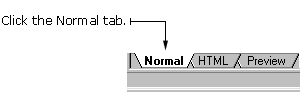
3) Insert the cursor into the blank page.
4) Type your text.
TIP: You can make the text bold, italic, underlined, left justified or right justified. Just select the text with your mouse, then click the appropriate button on the Format toolbar.
|