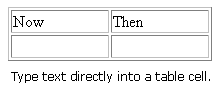
TIP: A "cell" is one block in a table.
To add images to a table:
1) Place the cursor inside the cell where you want the image.
2) Click the Insert Picture From File button on the Image toolbar. The Picture dialog box appears.
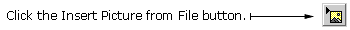
3) Find and click the name of the image file. The file name will appear in the URL text box.
4) Click OK on the Picture dialog box.
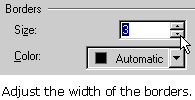
|