|
Everyone
has heard the rumors - and there's no denying them. There is a multitude
of violence, offensive language, and sex on the Internet. However,
this fact need not scare you away from letting children enjoy all
the other great stuff in the World Wide Web. You can use IE5's Content
Advisor to filter out content that's inappropriate for children.
By turning on the Content Advisor, you can ensure that only approved
content will be displayed in IE5 - and you can adjust the settings
yourself by accessing it with a password.
To
enable the Content Advisor:
1)
Click Tools on the Menu bar and select Internet Options. The Internet
Options dialog box appears.

2)
Click the Content tab.
3) Click the Enable button in the Content Advisor area.
The Content Advisor dialog box appears.
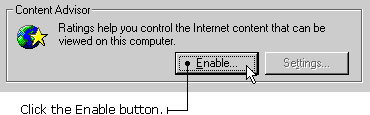
|