|
You
can get a program over the Internet by "downloading" it. That is,
you go to a Web site and follow a series of steps that will transfer
a copy of a program to your computer over the Internet.For example,
you can download the latest version of IE5 over the Internet by
going to the Microsoft site.
It
often takes several minutes or even hours to download a program.
It all depends on your modem speed, the size of the file, and how
many other people are downloading from the same site.
To
download a program:
1)
Go to the Web site you want to download from.
2) Follow the site's particular download instructions.
This will vary from site to site, but most sites have some type
of "Download Now" button that you click. The File Download dialog
box appears.

3)
Click the radio button beside "Save this program to disk" and
click OK in the File Download dialog box. The Save As dialog box
appears.

4)
Click the directory on your computer where you want to store the
downloaded program. Make sure you remember the directory. You'll
need this information when you install the downloaded program.

TIP:
You can make a special "temp" directory where you save all your
downloaded files. Then you'll know just where to find them.
A downloading
box appears, showing the estimated time it will take to complete
the download. The downloading box also shows the files being copied
to your computer. Now, all you do is wait while the download takes
place.
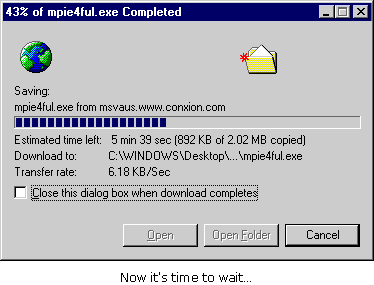
|